- Home
- LTAPPS Timesheet Knowledge Base
- Error when approving the API Access
The requested permission isn't valid. Reject this request and contact the developer to fix the problem and redeploy the solution
Open the SharePoint app catalog. Open the link https://{your-tenant-name}-admin.sharepoint.com/_layouts/15/online/ManageAppCatalog.aspx. Please replace “{your-tenant-name}” with the tenant’s name
Click the Apps for SharePoint link in the left menu. In the Apps for SharePoint, select the app & click the Deploy button in the ribbon
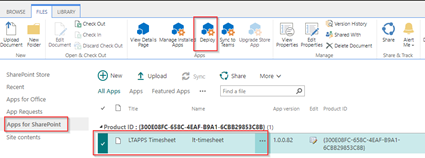
After completing uploading the package, a popup appears to confirm the deployment. Check the “Make this solution available to all sites in the organization” checkbox & click the deploy
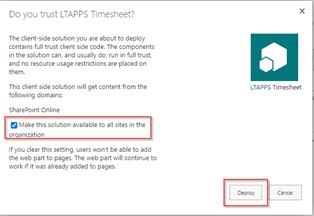
Open the page with admin permission: https://login.microsoftonline.com/common/adminconsent?client_id=4f79179e-7a76-4812-86b2-b869b3be1dad
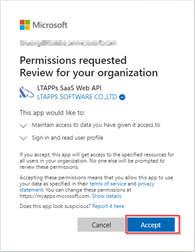
An error page appearing, ignore the issue by close this page
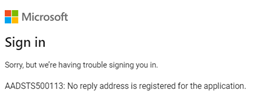
Back to the API Access page & approve the API again