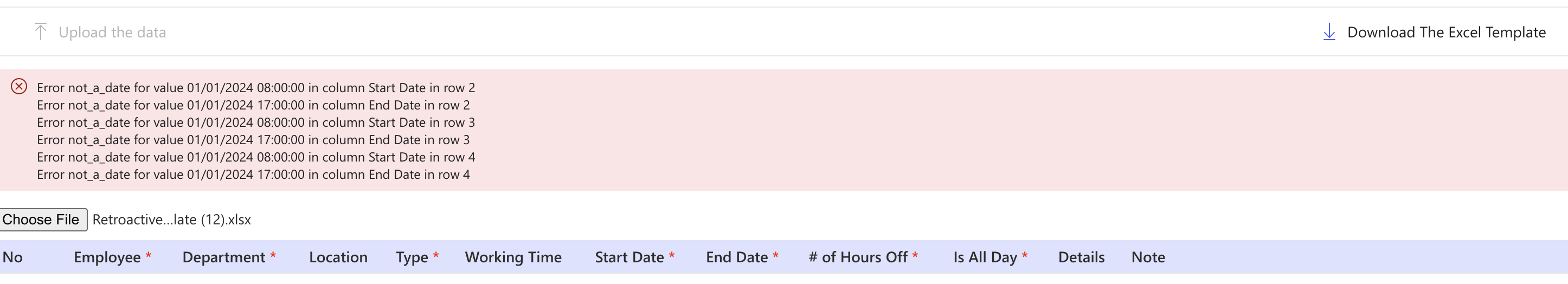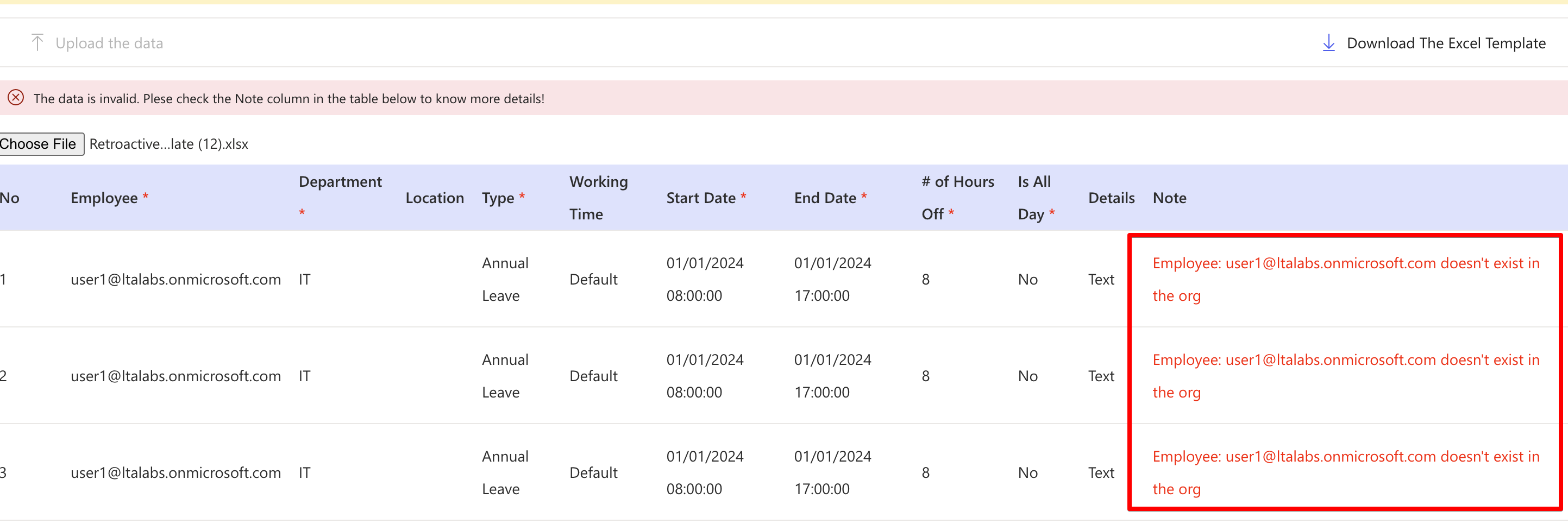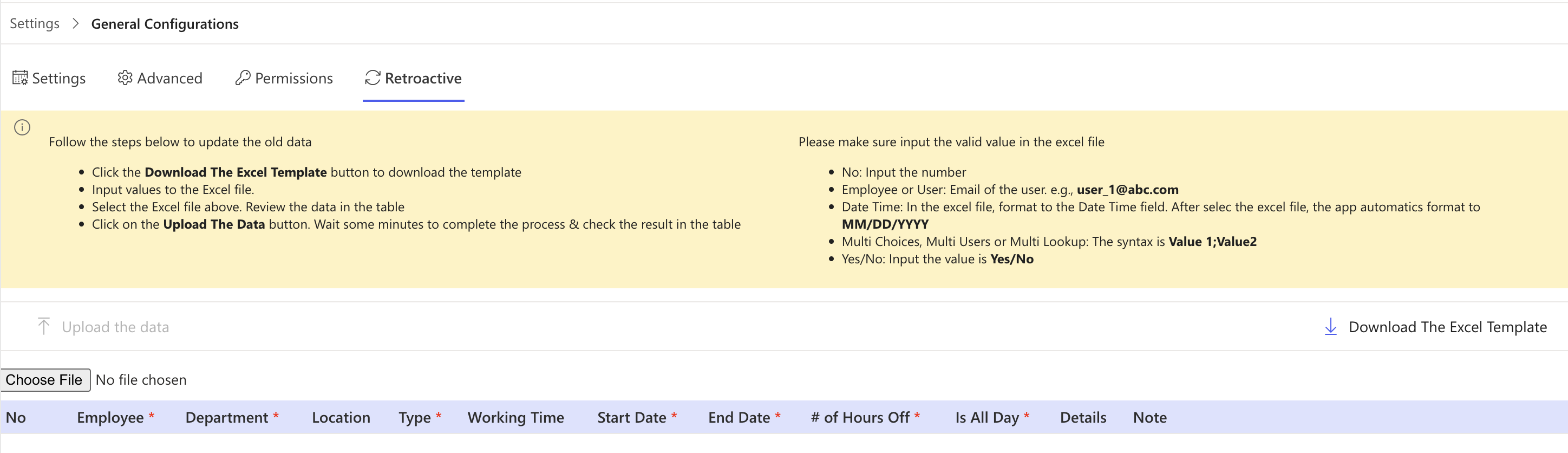
Follow the steps below:
Open the Retroactive page by opening the app > All Features > General Configurations > Switch to the Retroactive tab
Click on the Download The Excel Template button to download the template file. Please refer to the link Update the Template to learn how to input the data into the template.
Then click on the Choose File button & select the Excel file above
Review the data
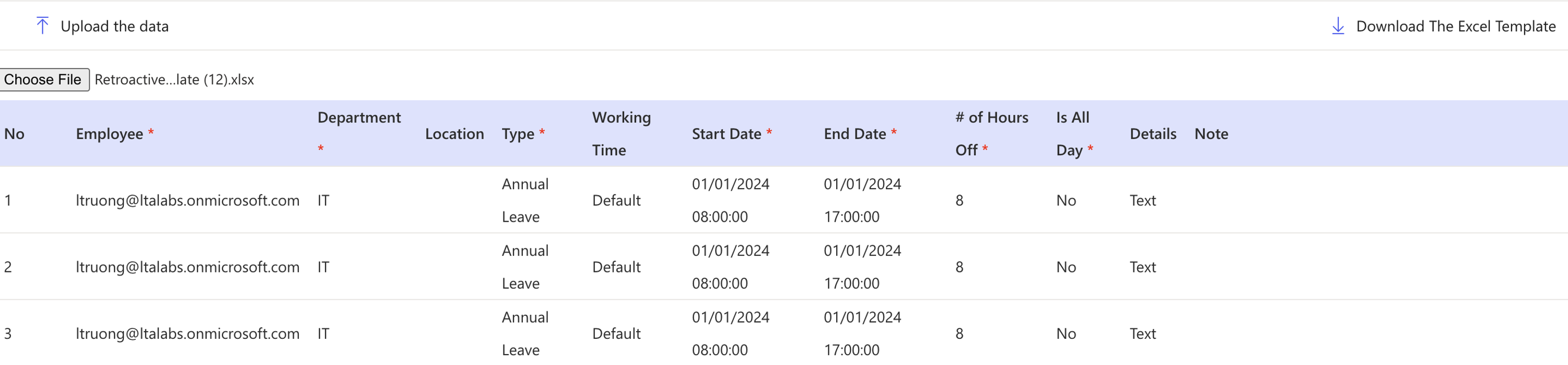
Then click on the Upload the Data button & check the status
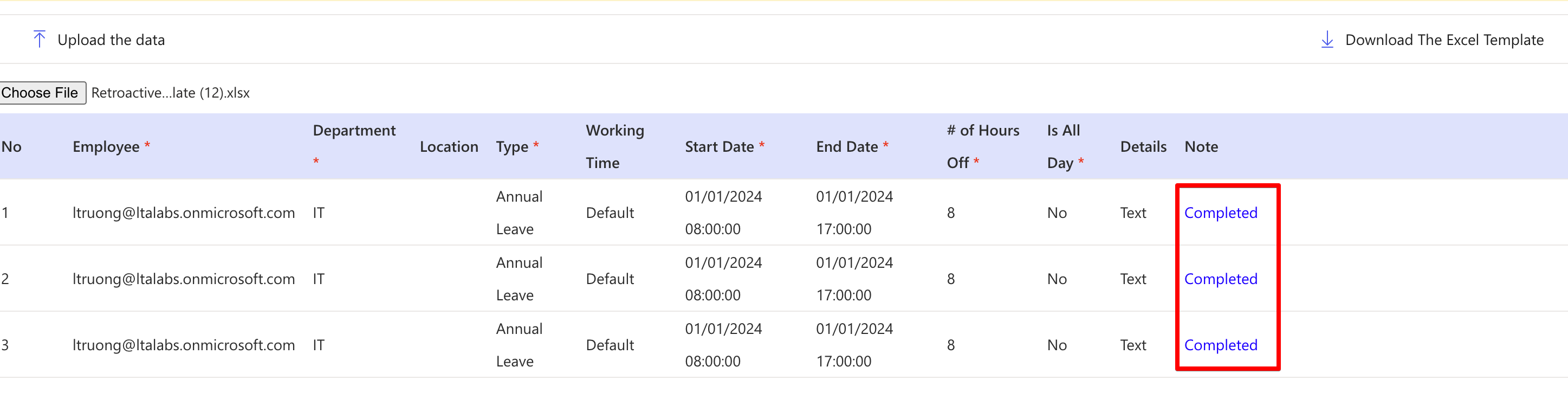
NOTE: Before uploading all old data, please try to upload 1-2 requests to check first
Issue 1: When you select the Excel file, the app shows invalid data as in the images below. Please refer to the link Update the Template to check.