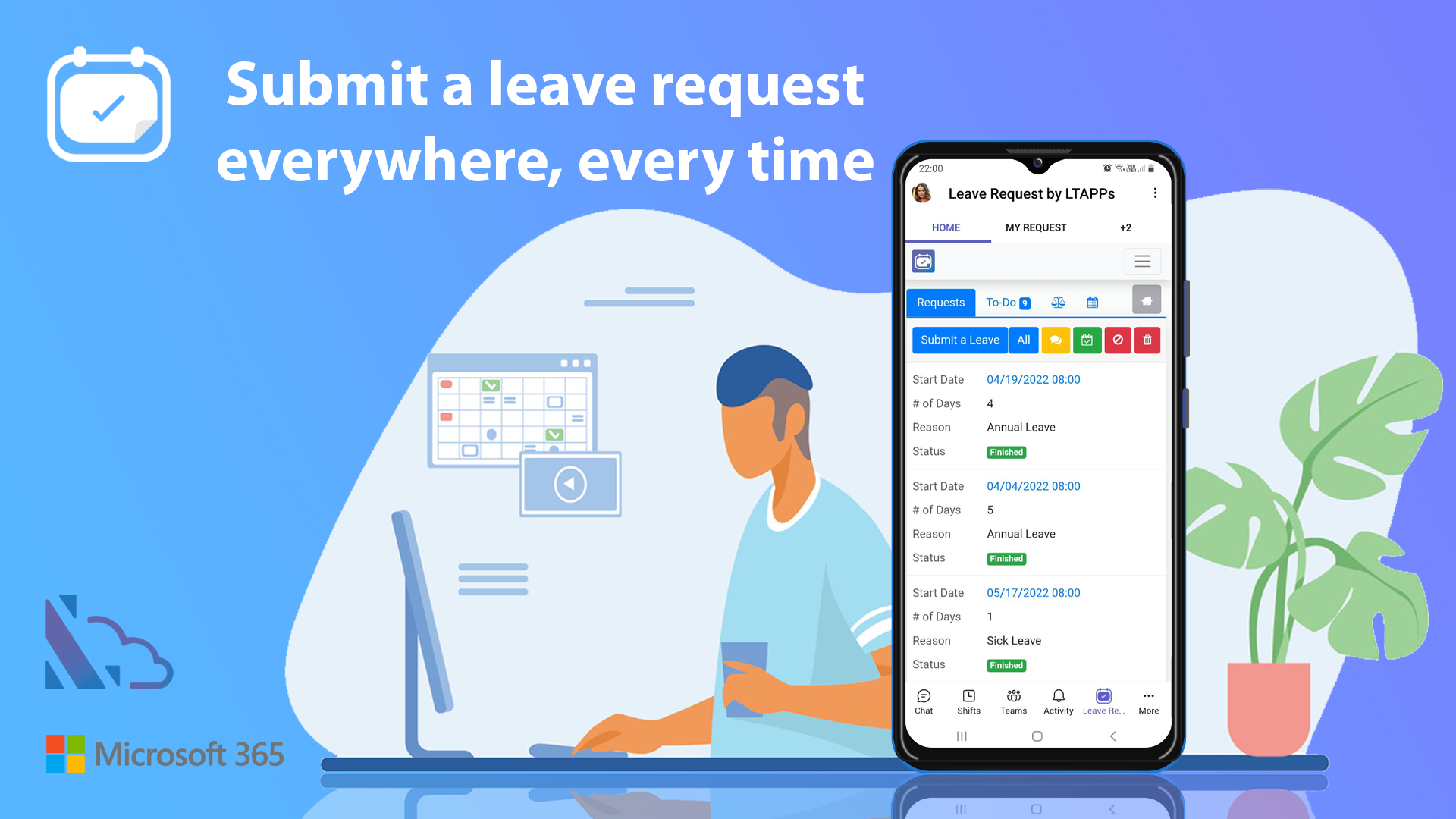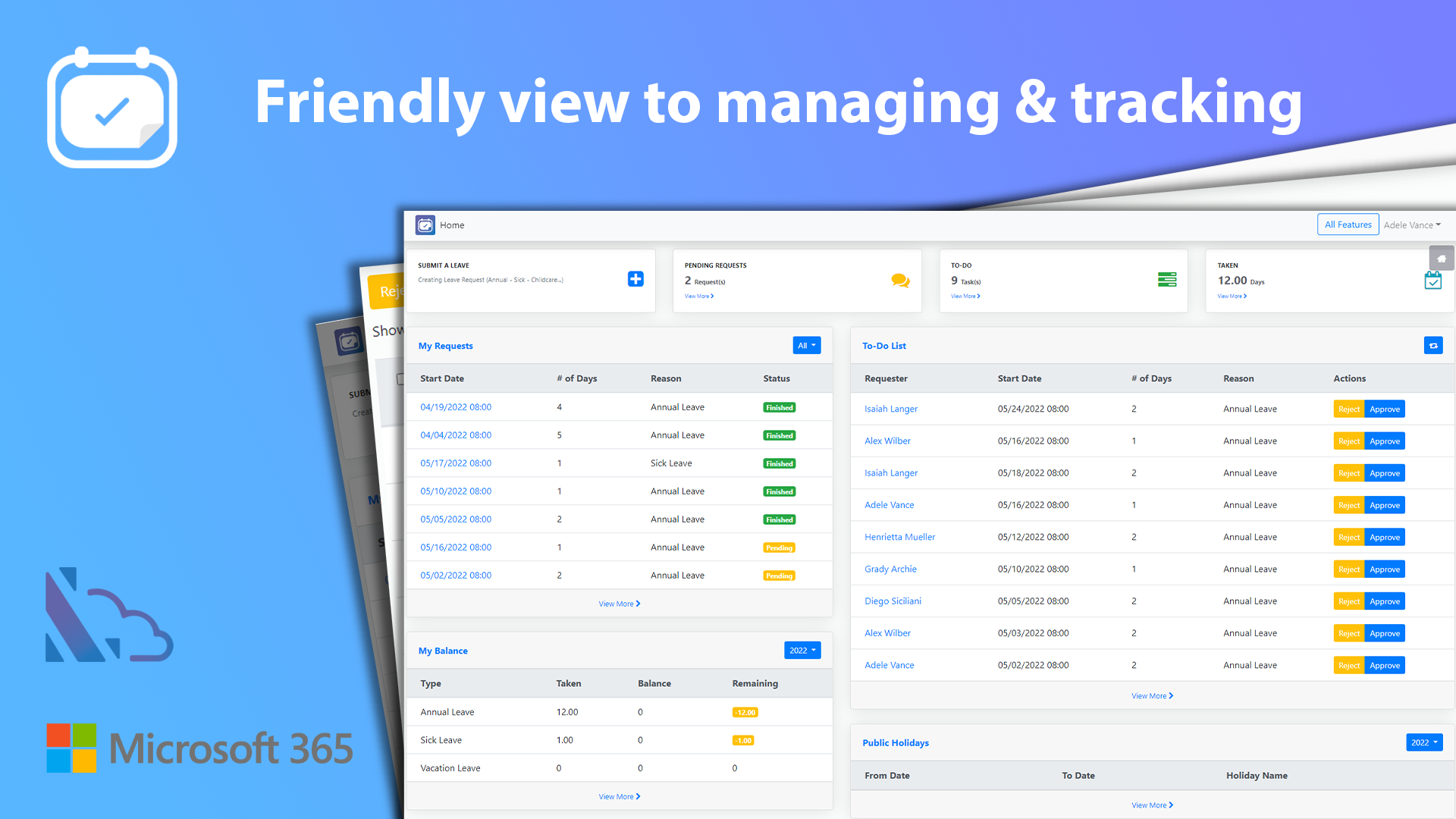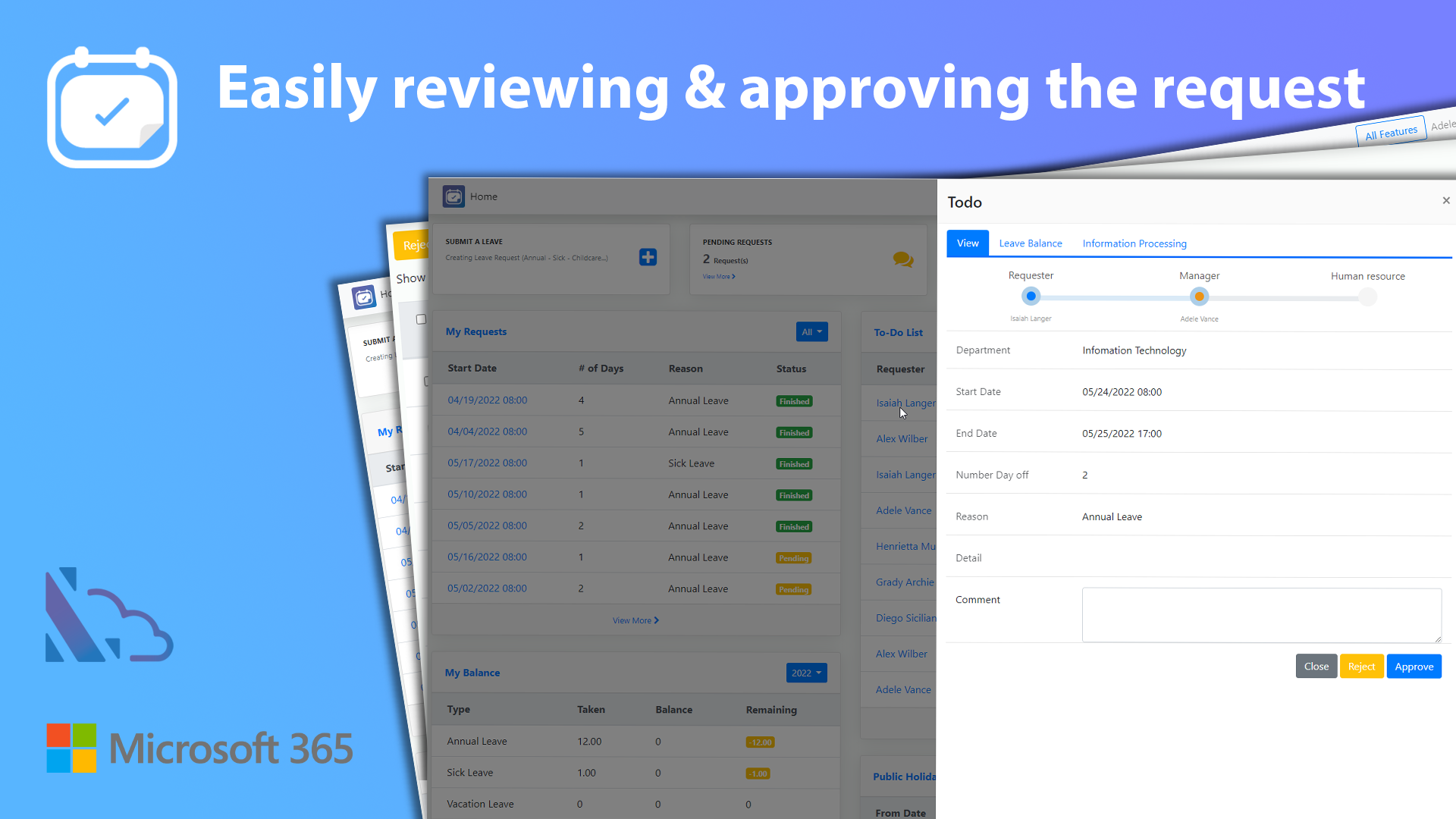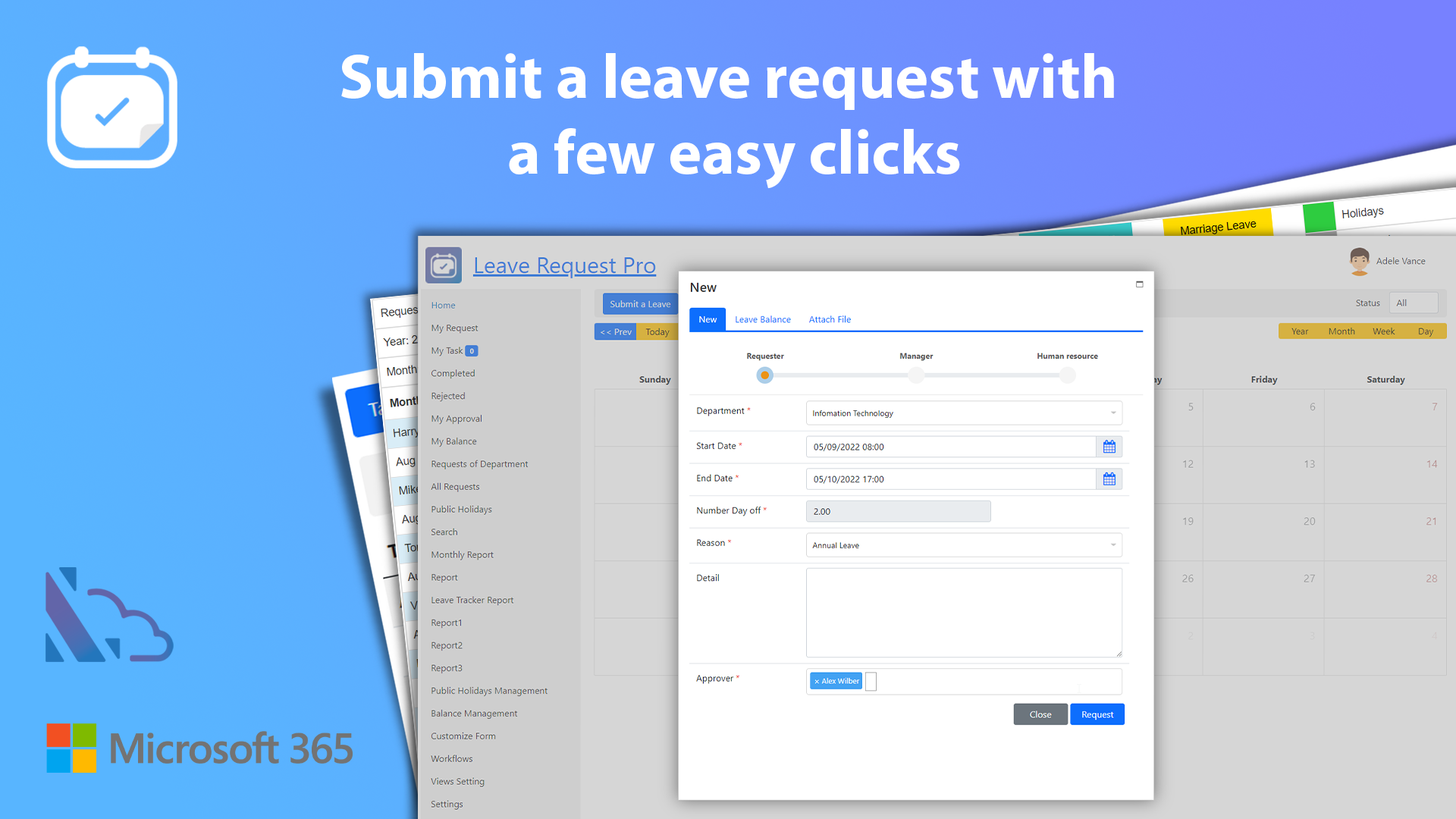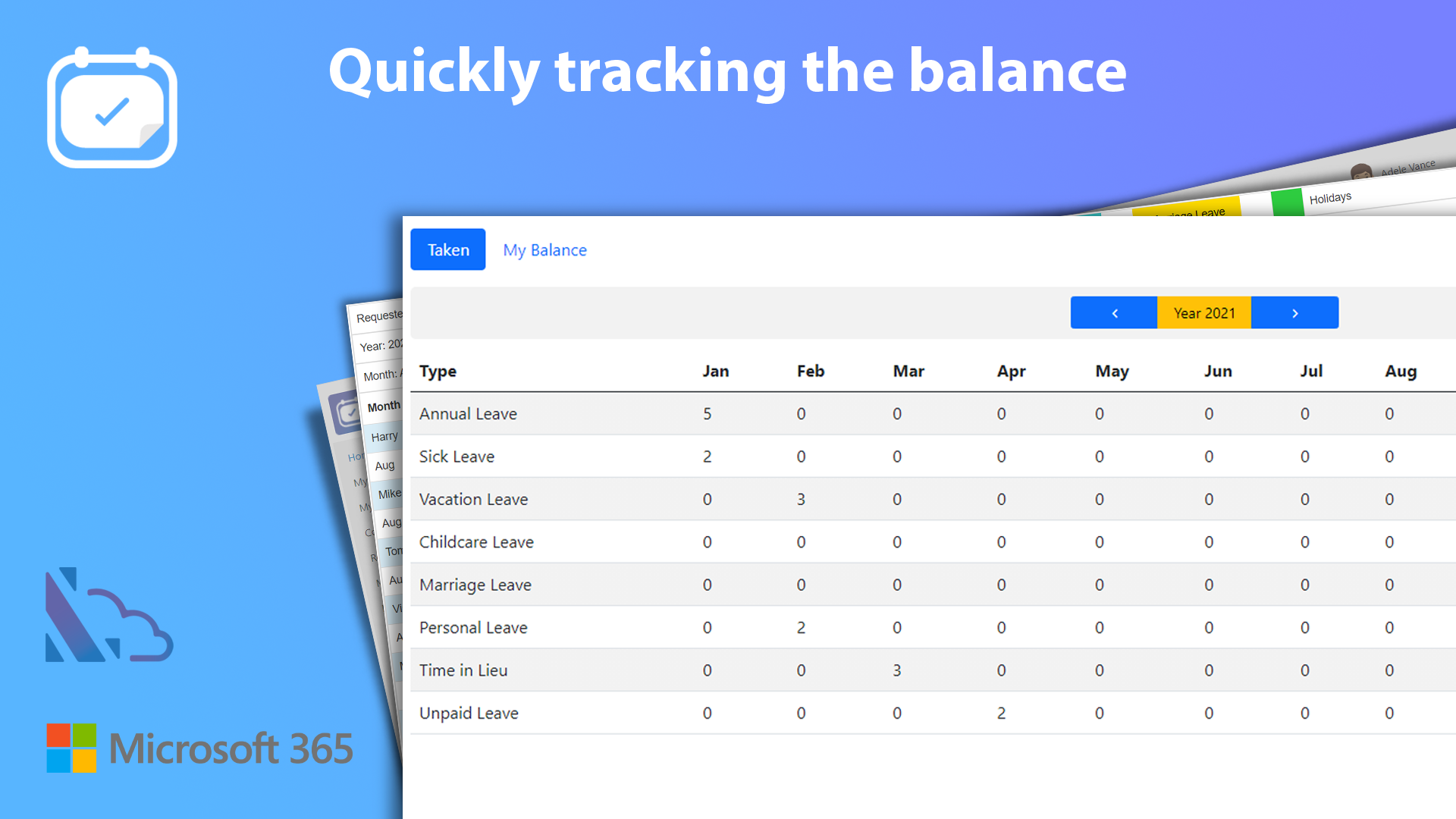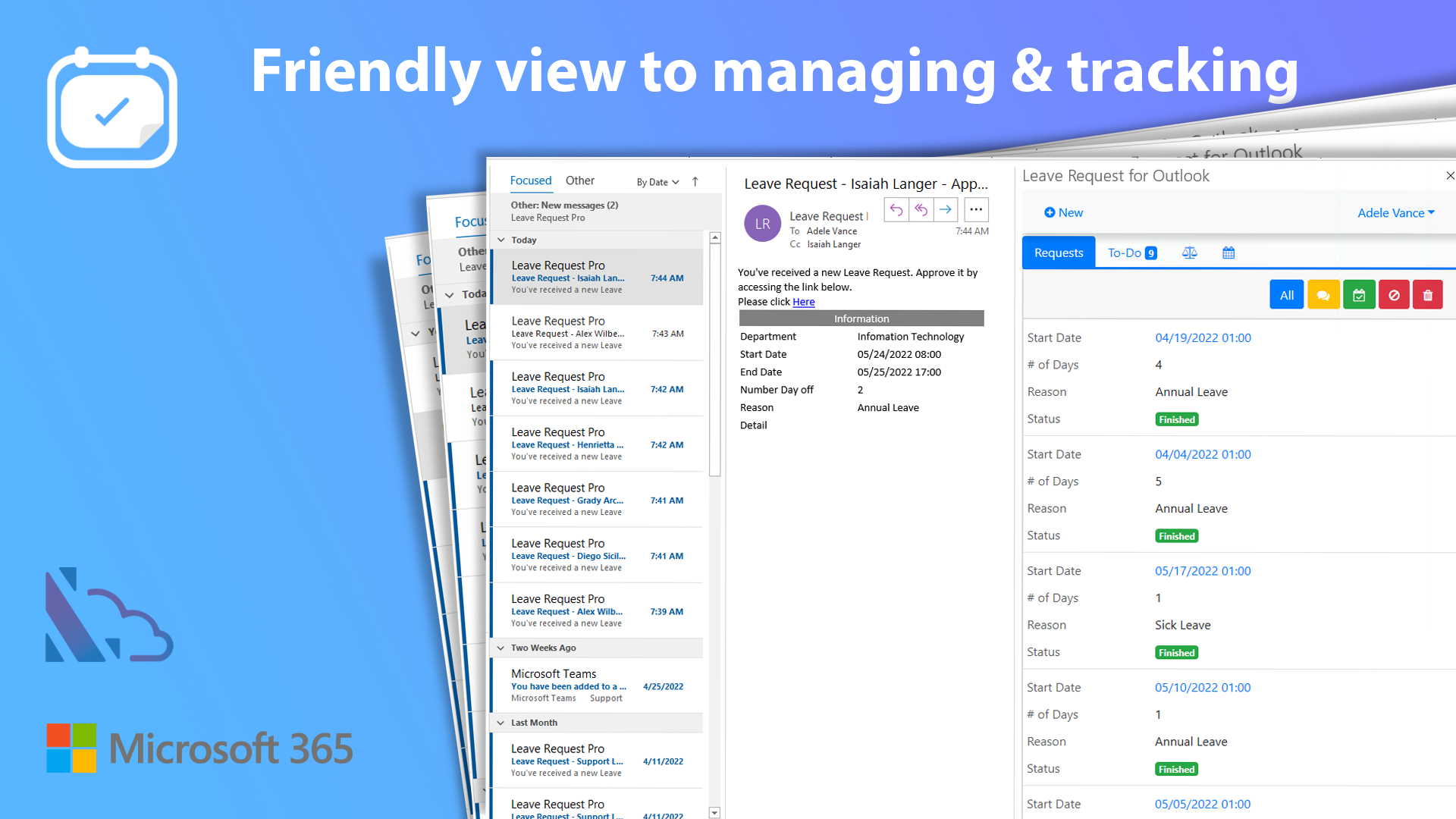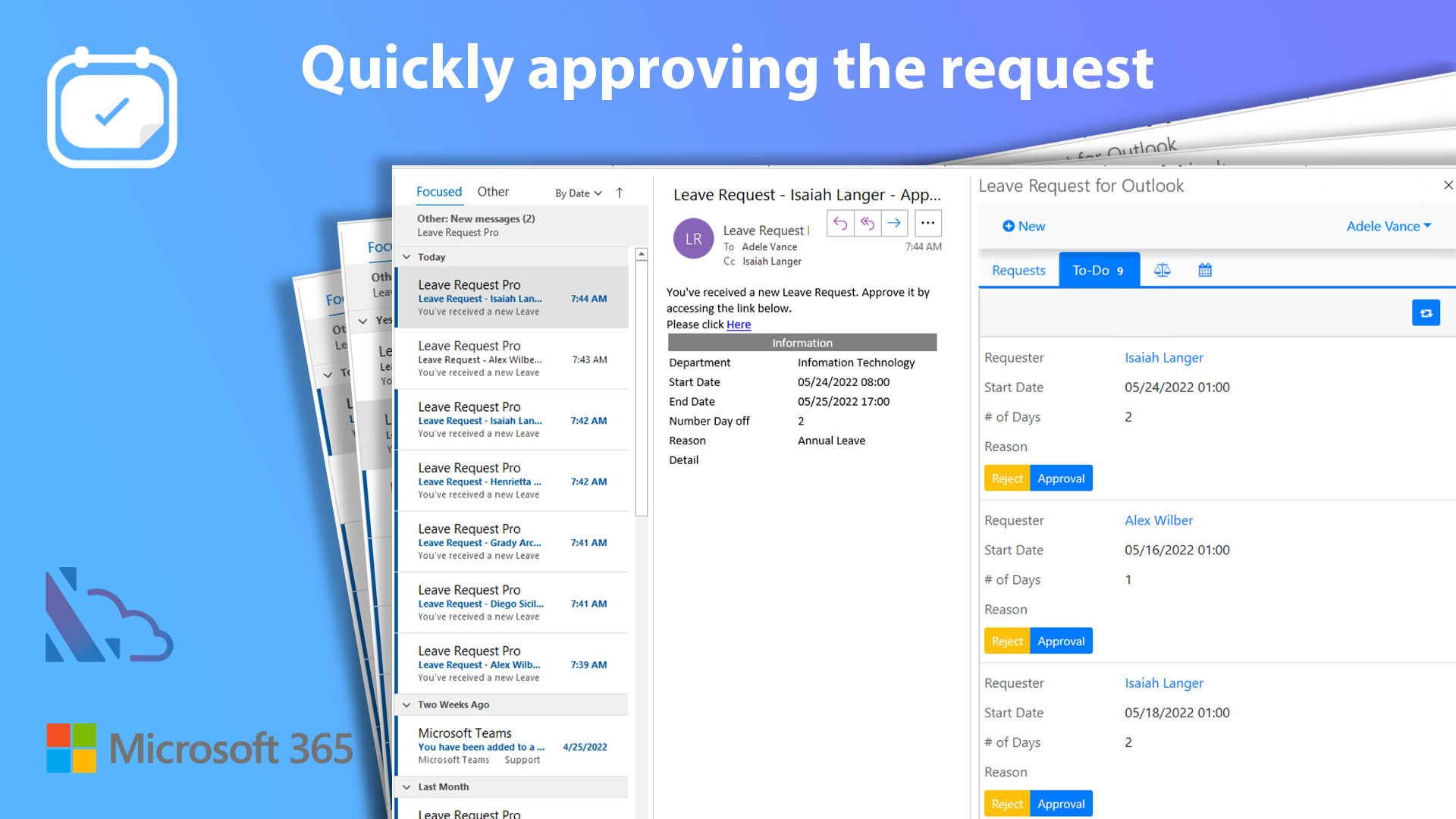Leave Request
Request, track, approve and manage the requested. Easy to use, configured, and very flexible
It is a system that supports end-users to request time off in your organization & allows the admin defines the system without code. It allows for creating a custom form and designing the workflow and you can change anything in the system for consistent with your organization. End users easy to create & manage the request. It provides all information to help the manager makes the approval. All data of the add-in saves on your SharePoint site.
Key Features of the add-in:
- Support multi-platform Microsoft SharePoint, Teams & Outlook.
- Allow requesting, approve, reject or cancel the request.
- Ability to approve multi requests at the same time.
- Allow automatic calculation on the number of days (Including public holidays & weekends).
- Allow an automatic set of the approver(manager) when creating the request.
- Allow set up employee’s leave balance.
- Support fiscal year.
- Translation feature.
- Allow adding attachment files to the request.
- Create unlimited stages of the workflow.
- Track the information process of the workflow.
- Ability to submit a leave request on behalf of the employee.
- The administration(or admin) can delete/cancel the request.
- Allows changing the date-time format.
- Automatic e-mail notifications of requests, approvals, and rejections.
- Edit the e-mail template for e-mail notifications.
- Customize the navigation. Allows restrict users who can see report, setting, ... pages.
- Design a custom request form consistent with your organization. Allows add, edit, and delete any custom field in the form.
- Define the workflow in your organization. You can choose: who is 'assign to' person? which is the next step? Which step can edit data in the 'Request' form?
- Support the balance/taken report for employees.
- Export to Word, Excel, and print data (Supports Chrome, Firefox).
The documents for the app on SharePoint
Install Guide Configuration Guide User Guide Knowledge Base
The documents for the app on MS Teams
The documents for the app on MS Outlook
Get App on SharePoint Now Get App on Teams Now Get App on Outlook Now